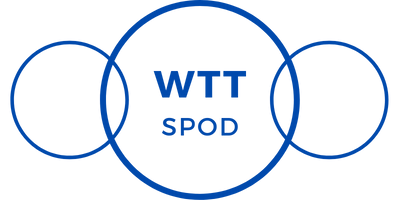The rumors were true. Microsoft yesterday announced Windows 11, a new system that will replace Windows 10 and that brings a good amount of news under its arm; We are not only talking about a visual change since there will also be new functions and the behavior of the system will change.
But Windows 11 is not just a series of additions to Windows 10. Microsoft has taken advantage of the version change to get rid of some of the less used or obsolete parts of the system. They are things that nobody will miss precisely because of that because nobody used them; in other cases, they are quite an admission by Microsoft that it did not get it right.
Goodbye to Cortana.
An example of the latter we have in the final goodbye to Cortana, Microsoft’s personal assistant with which the company wanted to follow in the footsteps of Siri and Google Assistant. Not that Cortana was useless, but most users found no use for it on the desktop.
With Windows 11, Cortana completely disappears from the experience. It is no longer part of the first startup of Windows when we turn on the computer for the first time and it “helps” us to configure the system. And its icon has been removed from the taskbar. It is unclear if Cortana has been removed from the system, or if its technology has been integrated in another way. The new widgets, for example, use Artificial Intelligence to display information that can be useful to us, so it is possible that Microsoft has taken advantage of Cortana’s algorithms for that.
Where are our apps?
Windows 11 will come with new pre-installed apps, like Microsoft Teams, but in return, it has gotten rid of others. The most famous is Skype, which is already clear to be replaced by Teams as the preferred option for messaging and video calls.
Paint 3D, the successor to Paint that wanted to motivate us to create three-dimensional objects, will not be installed either; the same with OneNote. Keep in mind that these apps don’t disappear, and we can continue installing them from the Microsoft Store; it’s just that they don’t come pre-installed. The Snipping Tool, on the other hand, will no longer be the same and will be replaced by the app that is now called “Snipping and Annotation”.
Internet Explorer will not be removed from the system, but it will be disabled and we will not be able to use it; Microsoft recommends using Edge with IE mode for old pages that are not compatible with modern browsers. Still, businesses and professionals can activate Internet Explorer if they really need it.
Removed features.
Windows 11 is going to change how we use the computer, with a new start menu and a new taskbar; but that means abandoning various parts of the current desktop. The Contacts function was one of the most publicized by Microsoft with Windows 10, a way to contact and send files to our family, friends, and colleagues; But with Windows 11, the icon will disappear from the taskbar.
The new start menu does not have the “Live Tiles”, the square tiles that can have icons, animations, or information in real-time, and that was released with Windows 8. That also implies that if we update to Windows 11, we will lose the apps and webs that we have pinned, and although we can re-pin them in the new start menu, we will lose the dynamic content that will now be shown in the new widgets.
The “Timeline”, or timeline, was another function that Microsoft bet a lot on, but that has gone unnoticed. It allows us to “travel back in time”, open the apps, web pages, and files that we had a few days ago, both on the mobile phone and on the computer. Windows 11 will remove it and we can only use something similar in the Edge browser.
We can also expect small changes throughout the system. The tablet mode, for example, no longer asks to be activated when we use a two-in-one or a Surface-type tablet; in that case, the interface will change slightly to make the icons larger, but otherwise, it will be the same as in computer mode.
ALSO READ: This Drake & Josh Might Go In Jail